



1. Click Start, then type the three letters cmd into the Search box and press Enter.
2. Type this command and press Enter:
ipconfig /all
3. Scroll until you see the section Ethernet adapter Local Area Connection. The 12-digit long address next to Physical Address is your device's ethernet address.
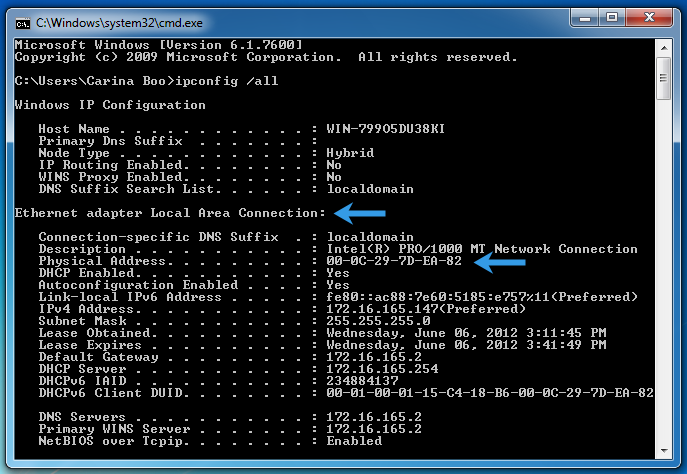
The address is always in the form aa-bb-cc-dd-ee-ff, looking something like “ce-9e-8d-02-1d-e9” or a variation of.