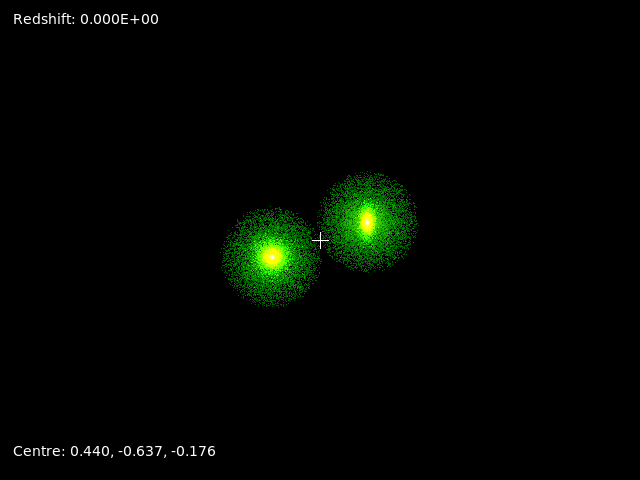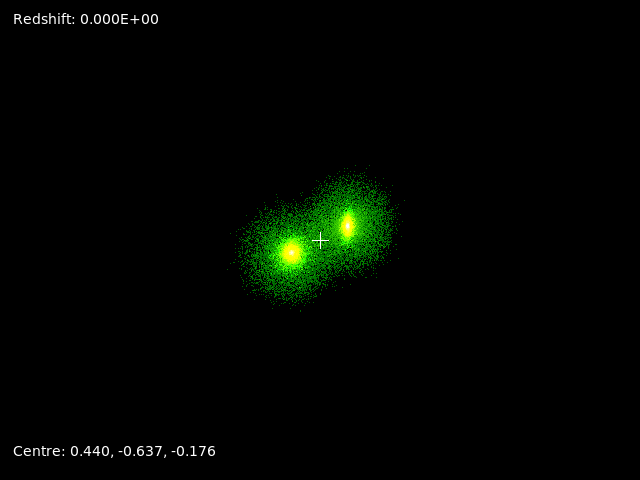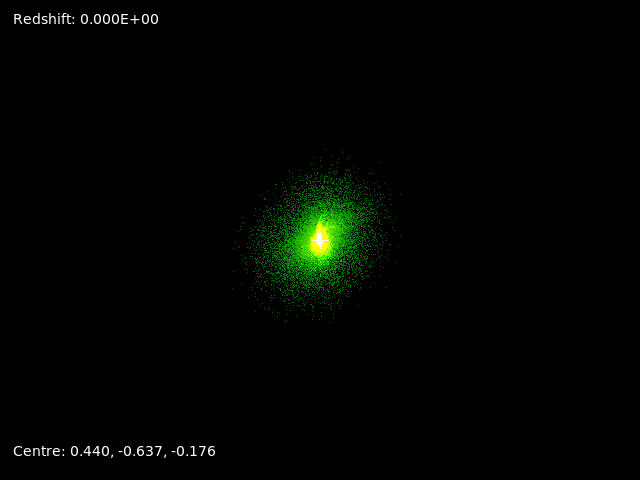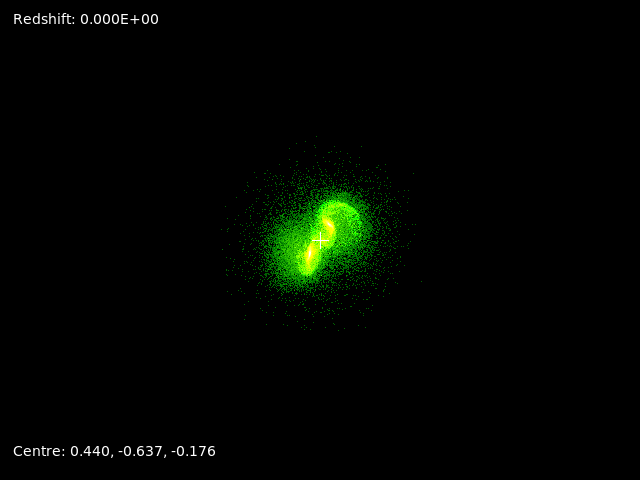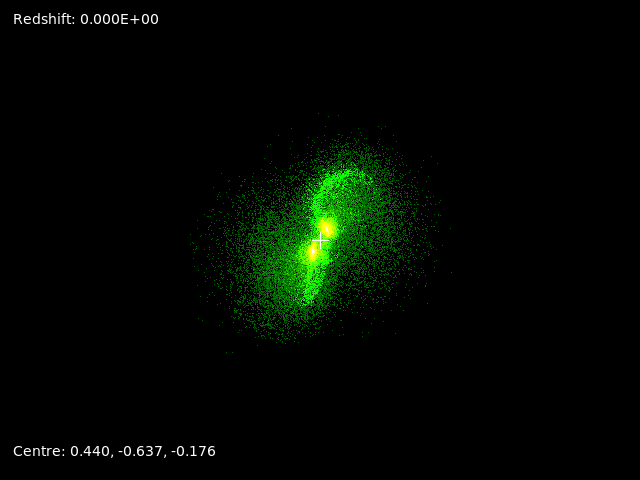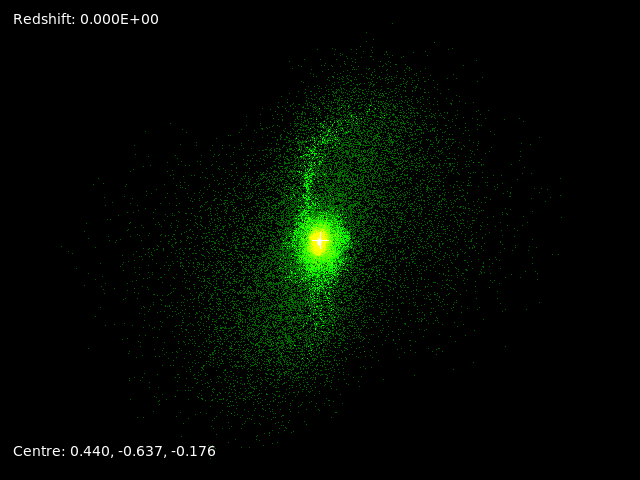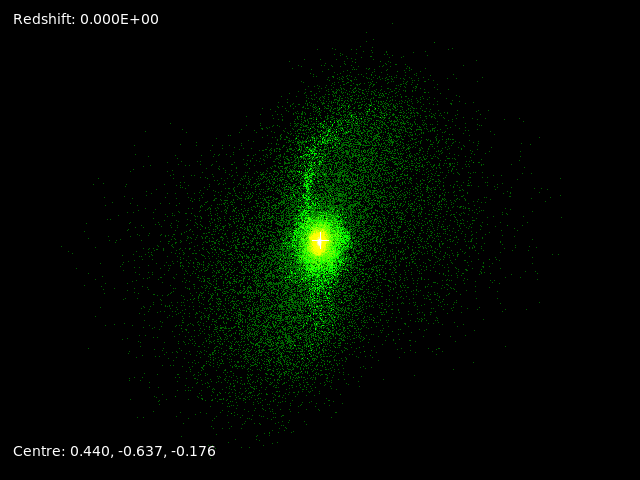Gadget-2 application note
MK, 2019-10-10, v0.2
Introduction
This document contains usage notes for the Gadget-2 application on the ‘Sunrise’ HPC cluster. Besides a standard ANSI C compiler, Gadget-2 v2.0.7 (from 2005) requires specific versions of MPI, GSL, FFTW, HDF5 libraries. Such a software environment is available on Sunrise by using:
module load gnu8/8.3.0 gsl/2.5 hdf5/1.6.10 fftw/2.1.5
The required (older) versions of hdf5 and fftw modules are built
in Appendix [app:sw-env]. To verify the loaded modules, issue
module list.
Building Gadget-2
Obtain the Gadget-2 tarball
Download and unpack the Gadget-2 tarball:
wget https://wwwmpa.mpa-garching.mpg.de/gadget/gadget-2.0.7.tar.gz
tar xvfz gadget-2.0.7.tar.gz
cd Gadget-2.0.7/Gadget2
Modify Makefile
First, edit Makefile and disable all compile-time options in the Makefile
by commenting the lines with OPT +=. These options will be
dealt later on. Then, add the “Sunrise” cluster to Makefile:
SYSTYPE="Sunrise"
ifeq ($(SYSTYPE),"Sunrise")
CC = mpicc
OPTIMIZE = -O3 -Wall -m64
GSL_INCL = -I${GSL_INC}
GSL_LIBS = -L${GSL_LIB}
FFTW_INCL = -I${FFTW_INC}
FFTW_LIBS = -L${FFTW_LIB}
MPICHLIB =
HDF5INCL = -I${HDF5_INC}
HDF5LIB = -L${HDF5_LIB} -lhdf5
endif
Finally, fix the following lines that references FFTW_LIB:
ifeq (NOTYPEPREFIX_FFTW,$(findstring NOTYPEPREFIX_FFTW,$(OPT))) # fftw installed with type prefix?
FFTW_LIBS += -lrfftw_mpi -lfftw_mpi -lrfftw -lfftw
else
ifeq (DOUBLEPRECISION_FFTW,$(findstring DOUBLEPRECISION_FFTW,$(OPT)))
FFTW_LIBS += -ldrfftw_mpi -ldfftw_mpi -ldrfftw -ldfftw
else
FFTW_LIBS += -lsrfftw_mpi -lsfftw_mpi -lsrfftw -lsfftw
endif
endif
LIBS = $(HDF5LIB) -g $(MPICHLIB) $(GSL_LIBS) -lgsl -lgslcblas -lm $(FFTW_LIBS)
Makefile options for the examples
Gadget-2 comes with a number of examples. In order to run Gadget-2, one needs to do both compile-time changes in the Makefile and the run-time changes in the param file for the dataset. Here we create include files for Make which contain the compile-time options for all the examples.
# Makefile customization for the "cluster" example:
cat > Makefile-cluster.mk <<'EOF'
OPT += -DUNEQUALSOFTENINGS
OPT += -DPEANOHILBERT
OPT += -DWALLCLOCK
OPT += -DPMGRID=128
OPT += -DSYNCHRONIZATION
OPT += -DHAVE_HDF5
EOF
# Makefile customization for the "galaxy" example:
cat > Makefile-galaxy.mk <<'EOF'
OPT += -DUNEQUALSOFTENINGS
OPT += -DPEANOHILBERT
OPT += -DWALLCLOCK
OPT += -DSYNCHRONIZATION
OPT += -DHAVE_HDF5
EOF
# Makefile customization for the "gassphere" example:
cat > Makefile-gassphere.mk <<'EOF'
OPT += -DPEANOHILBERT
OPT += -DWALLCLOCK
OPT += -DSYNCHRONIZATION
OPT += -DHAVE_HDF5
EOF
# Makefile customization for the "lcdm_gas" example:
cat > Makefile-lcdm_gas.mk <<'EOF'
OPT += -DPERIODIC
OPT += -DPEANOHILBERT
OPT += -DWALLCLOCK
OPT += -DPMGRID=128
OPT += -DSYNCHRONIZATION
OPT += -DHAVE_HDF5LI
EOF
Compile the code
Add line at the top of Makefile to include the specific compile-time
options. For example:
SIM = galaxy
include Makefile-$(SIM).mk
Modify the line with “EXEC =” so the executable is put in the
“Sim” directory with $(SIM) suffix:
EXEC = ../Sim/Gadget2-$(SIM)
Before compiling, load the necessary modules (needed only once after login):
module load gsl hdf5/1.6.10 fftw/2.1.5
To verify the modules environment, issue module list:
Currently Loaded Modules:
1) autotools 3) gnu8/8.3.0 5) ohpc 7) hdf5/1.6.10
2) prun/1.3 4) openmpi3/3.1.4 6) gsl/2.5 8) fftw/2.1.5
Finally, compile Gadget-2:
make clean
make
In the above example you will get “../Sim/Gadget2-galaxy”. The
following example will create an executable
“../Sim/Gadget2-cluster” using the options from
“Makefile-cluster.mk”:
make clean
make SIM=cluster
To rebuild executables for all the examples, run the script
“build-all”:
#!/bin/bash
for sim in galaxy cluster gassphere lcdm_gas test_large ; do
make clean
make SIM=$sim
done
make clean
Build N-GenIC
Download and unpack the N-GenIC tarball:
wget https://wwwmpa.mpa-garching.mpg.de/gadget/n-genic.tar.gz
tar xvfz n-genic.tar.gz
cd N-GenIC
Edit Makefile, define the “Sunrise” cluster (this is the same as for
Gadget2):
SYSTYPE="Sunrise"
ifeq ($(SYSTYPE),"Sunrise")
CC = mpicc
OPTIMIZE = -O3 -Wall -m64
GSL_INCL = -I${GSL_INC}
GSL_LIBS = -L${GSL_LIB}
FFTW_INCL = -I${FFTW_INC}
FFTW_LIBS = -L${FFTW_LIB}
MPICHLIB =
HDF5INCL = -I${HDF5_INC}
HDF5LIB = -L${HDF5_LIB} -lhdf5
endif
Edit Makefile, fix the following lines that references FFTW_LIB.
Ensure to have:
FFTW_LIBS += -ldrfftw_mpi -ldfftw_mpi -ldrfftw -ldfftw
LIBS = -lm $(MPICHLIB) $(FFTW_LIBS) $(GSL_LIBS) -lgsl -lgslcblas
Be sure to have loaded necessary modules (needed only once after login):
module load gsl hdf5/1.6.10 fftw/2.1.5
Finally, to build N-GenIC, issue the make command.
Running Gadget-2
Setup the simulation
Here we run a simulation for the “galaxy” example. First, create a
directory for the simulations and the output subdirectory (here we
assume that the current directory is Gadget-2.0.7):
# Assume we are in "Gadget-2.0.7"
mkdir -p Sim
cd Sim
Copy the default parameter file galaxy.param:
cp ../Gadget2/parameterfiles/galaxy.param .
then customize:
InitCondFile ../../ICs/galaxy_littleendian.dat
OutputDir .
OutputListFilename ../outputs_galaxy.txt
SnapFormat 3 % = HDF5
Create job.sh script. The following script is suitable to run any
simulation, which can be customized by setting the job name using -J
option:
cat > job.sh <<'EOF'
#!/bin/bash -l
#SBATCH -J galaxy
#SBATCH -A Fysikum
#SBATCH -p fermi
#SBATCH -n 32
#SBATCH -t 24:00:00
#SBATCH -o %x-%j.log
###############################################################################
# Load necessary modules
module load gsl hdf5/1.6.10 fftw/2.1.5
###############################################################################
# Print the separation line
for i in {1..80}; do echo -n '-'; done; echo
###############################################################################
# Report the cluster name and the used compute nodes"
echo "# Job running on '${SLURM_CLUSTER_NAME}' nodes: ${SLURM_NODELIST}"
###############################################################################
# Print the separation line
for i in {1..80}; do echo -n '-'; done; echo; echo
###############################################################################
# Show (this) script
cat $0
###############################################################################
# Print the separation line
echo; for i in {1..80}; do echo -n '-'; done; echo; echo
###############################################################################
# Show used modules
module list
###############################################################################
# Start measuring elapsed time
startT=$(date +'%s')
###############################################################################
# Print the separation line
for i in {1..80}; do echo -n '-'; done; echo; echo
###############################################################################
# Create a directory for the results and make it the current directory
mkdir ${SLURM_JOB_NAME}-${SLURM_JOB_ID}
cd ${SLURM_JOB_NAME}-${SLURM_JOB_ID}
###############################################################################
# Run the simulation
prun ../Gadget2-${SLURM_JOB_NAME} ../${SLURM_JOB_NAME}.param
###############################################################################
# Print the separation line
echo; for i in {1..80}; do echo -n '-'; done; echo; echo
###############################################################################
# Report the elapsed time
echo -e "\nElapsed: $(($(date +'%s') - $startT)) s"
EOF
For example, to run a “cluster” simulation on “solar” partition using 16 cores, modify:
#SBATCH -J cluster
#SBATCH -p solar
#SBATCH -n 16
Start the simulation
To start the simulation, issue:
sbatch job.sh
You can use either squeue or qtop utility to monitor the job
progress:
squeue -u mikica TOTAL: 1 job(s) sol-login 2019-10-05 22:47:55
JOBID USER ACCOUNT NAME ST REASON TIME TIME_LEFT NODES CPUS
144 mikica Fysikum galaxy R None 3:53 23:56:07 4 48
Interrupt the simulation
To interrupt the simulation, generate a file named stop in the
output-directory of a simulation:
echo > galaxy-144/stop
The code will then write a restart-file and terminate itself after the current timestep is completed, and the file stop will be erased automatically. Restart files are also generated when the last timestep of a simulation has been completed. They can be used if one later wants to extend the simulation beyond the original final time.
Simulation results
The Gadget-2 simulation snapshots can be visualized using Gadget
Viewer
(whose static build can be found in /opt/ohpc/pub/bin/gadgetviewer).
An example of the “galaxy” simulation snapshots is shown in the figure below.
Appendices
Software Environment
The following steps are done by the system administrator.
Build hdf5/1.6.10 module
Get the software:
cd ~ohpc/tarballs
wget https://support.hdfgroup.org/ftp/HDF5/releases/hdf5-1.6/hdf5-1.6.10/src/hdf5-1.6.10.tar.bz2
cd ~ohpc/build
tar xvfj ~ohpc/tarballs/hdf5-1.6.10.tar.bz2
Configure, make, and install the library:
cd hdf5-1.6.10
./configure --prefix=/opt/ohpc/pub/libs/gnu8/hdf5/1.6.10
time make # 3m30s
sudo make install
Create the module:
cat > /opt/ohpc/pub/moduledeps/gnu8/hdf5/1.6.10 <<'EOF'
#%Module1.0#####################################################################
proc ModulesHelp { } {
puts stderr " "
puts stderr "This module loads the HDF5 library built with the gnu8 compiler toolchain."
puts stderr "\nVersion 1.6.10\n"
}
module-whatis "Name: HDF5 built with gnu8 toolchain"
module-whatis "Version: 1.6.10"
module-whatis "Category: runtime library"
module-whatis "Description: A general purpose library and file format for storing scientific data"
module-whatis "http://www.hdfgroup.org/HDF5"
set version 1.6.10
prepend-path PATH /opt/ohpc/pub/libs/gnu8/hdf5/1.6.10/bin
prepend-path INCLUDE /opt/ohpc/pub/libs/gnu8/hdf5/1.6.10/include
prepend-path LD_LIBRARY_PATH /opt/ohpc/pub/libs/gnu8/hdf5/1.6.10/lib
setenv HDF5_DIR /opt/ohpc/pub/libs/gnu8/hdf5/1.6.10
setenv HDF5_BIN /opt/ohpc/pub/libs/gnu8/hdf5/1.6.10/bin
setenv HDF5_LIB /opt/ohpc/pub/libs/gnu8/hdf5/1.6.10/lib
setenv HDF5_INC /opt/ohpc/pub/libs/gnu8/hdf5/1.6.10/include
family "hdf5"
EOF
Create the module version info:
cat > /opt/ohpc/pub/moduledeps/gnu8/hdf5/.version.1.6.10 <<'EOF'
#%Module1.0#####################################################################
##
## version file for hdf5-1.6.10
##
set ModulesVersion "1.6.10"
EOF
Build fftw/2.1.5 module
Get the software:
cd ~ohpc/tarballs; wget http://www.fftw.org/fftw-2.1.5.tar.gz
cd ~ohpc/build; tar xvfz ~ohpc/tarballs/fftw-2.1.5.tar.gz
Configure, make, and install the double precision library.
cd fftw-2.1.5
./configure --prefix=/opt/ohpc/pub/libs/gnu8/openmpi3/fftw/2.1.5 \
--enable-mpi --enable-type-prefix
time make # 0m56s
sudo make install
Configure, make, and install the single precision library.
make distclean
./configure --prefix=/opt/ohpc/pub/libs/gnu8/openmpi3/fftw/2.1.5 \
--enable-mpi --enable-type-prefix --enable-float
time make # 0m56s
sudo make install
Create the module:
cat > /opt/ohpc/pub/moduledeps/gnu8-openmpi3/fftw/2.1.5 <<'EOF'
#%Module1.0#####################################################################
proc ModulesHelp { } {
puts stderr " "
puts stderr "This module loads the fftw library built with the gnu8 compiler"
puts stderr "toolchain and the openmpi3 MPI stack."
puts stderr "\nVersion 3.3.8\n"
}
module-whatis "Name: fftw built with gnu8 compiler and openmpi3 MPI"
module-whatis "Version: 2.1.5"
module-whatis "Category: runtime library"
module-whatis "Description: A Fast Fourier Transform library"
module-whatis "URL http://www.fftw.org"
set version 2.1.5
prepend-path PATH /opt/ohpc/pub/libs/gnu8/openmpi3/fftw/2.1.5/bin
prepend-path MANPATH /opt/ohpc/pub/libs/gnu8/openmpi3/fftw/2.1.5/share/man
prepend-path INCLUDE /opt/ohpc/pub/libs/gnu8/openmpi3/fftw/2.1.5/include
prepend-path LD_LIBRARY_PATH /opt/ohpc/pub/libs/gnu8/openmpi3/fftw/2.1.5/lib
setenv FFTW_DIR /opt/ohpc/pub/libs/gnu8/openmpi3/fftw/2.1.5
setenv FFTW_LIB /opt/ohpc/pub/libs/gnu8/openmpi3/fftw/2.1.5/lib
setenv FFTW_INC /opt/ohpc/pub/libs/gnu8/openmpi3/fftw/2.1.5/include
EOF
Create the module version info:
cat > /opt/ohpc/pub/moduledeps/gnu8-openmpi3/fftw/.version.2.1.5 <<'EOF'
#%Module1.0#####################################################################
##
## version file for fftw-2.1.5
##
set ModulesVersion "2.1.5"
EOF